Download Auto Clicker for Android
ZapTap Auto Clicker is an automatic clicker that helps you click repeatedly at any location at specified intervals. No root access is required either.
It helps you complete tasks that require repeated tapping or swiping and is suitable for those who want to use.
It's perfect for users who click to read newspapers, surf the web, and play games.
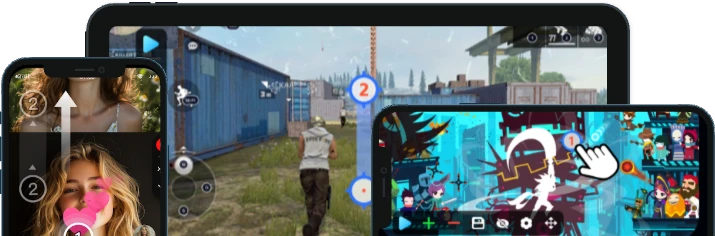
Why Choose ZapTap Auto Clicker for Android?

Optimize gaming experience
In idle or incremental games that require a lot of clicks, such as Minecraft and Roblox, Auto Clicker can achieve a very high click rate, helping players quickly accumulate resources or scores.

Safe, legal, virus-free
100% virus-free.No ads, no hidden permissions,It just simulates your finger clicks, does not collect your privacy, and will not damage your phone or computer.
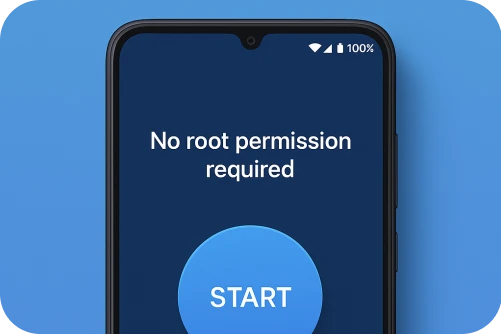
No root permission required, One-click start
- Users can activate automatic clicks with one click.
- Our auto clicker has a user-friendly interface that can be used by users of all ages.
Features of ZapTap Auto Clicker for Android
automate repetitive tap and swipe tasks on their device,whether you’re reading, gaming, testing, or simply browsing.

Millisecond click interval
Set up unlimited automatic taps with millisecond precision. Whether you need ultra-fast clicks for games or slower taps for data entry, ZapTap Auto Clicker has you covered.

Multiple Click Points
Create complex tap sequences by defining as many click points or swipe gestures as you like. Automate multi-step routines in any order, on any part of the screen.

Global Timer
Plan your tapping sessions in advance: run automated clicks for a specific duration or schedule start/stop times to fit your workflow—even when you’re away.

Import/Export Scripts
Save your favorite automation scripts and share them across devices. Import community tap routines or export your own for easy re-use—perfect for gamers, testers,etc.

Battery-Friendly
Built with performance in mind, ZapTap Auto Clicker runs smoothly in the background without draining your battery—so you can click more and charge less.

Floating window
Via Transparent floating window.Start, pause, or adjust your click scripts instantly—no menu diving required.allowing you to easily adjust click settings in the game.
ZapTap Auto Clicker for Android FAQ
Yes, ZapTap Auto Clicker is a reliable and user-friendly automation tool designed specifically for Android devices. It simplifies repetitive tasks like gaming, app testing, or data entry by simulating taps and gestures efficiently.
ZapTap Auto Clicker stands out as the best choice due to its:
1.Customizable workflows: Set tap intervals, coordinates, and sequences.
2.No-root access: Works seamlessly without requiring device modifications.
3.Lightweight design: Minimal battery and performance impact.
3 easy steps to get started:
1.Download: Click the download button at the top to jump to Google Play to install the app.
2.Set Up: Open the app, adjust click speed/interval, and mark tap locations.
3.Start: Hit the play button to automate clicks!
Perfect for games like Roblox or idle apps. Download now and save time!
While some apps may detect auto-clickers, ZapTap Auto Clicker is designed to mimic natural user behavior, minimizing detection risks. Always use automation tools responsibly and check app/game policies first. Pro Tip: Avoid excessive use in competitive games for best results!
Roblox does not explicitly prohibit the use of auto-clickers in its official rules, but their permissibility largely depends on how and where they are used. Based on community guidelines and player experiences, here’s what you need to know:
1. General Use:Auto-clickers are widely used for grinding repetitive tasks (e.g., farming resources or leveling up) and are generally tolerated in non-competitive scenarios. Many players report using them safely in private servers or non-PvP areas without facing bans.
2. Avoid Competitive Play:While auto-clickers are not classified as cheating tools by Roblox, using them in **PvP modes or public servers** can be flagged by other players as unfair. Reports may lead to moderation actions, especially if they disrupt gameplay balance.
3. Safety First:Roblox’s anti-cheat systems may detect suspicious activity, such as abnormally high click rates. To minimize risks:
- Use trusted, open-source auto-clickers (e.g., ZapTap Auto Clicker) to avoid malware or keyloggers.
- Avoid third-party scripts or exploits, which are strictly prohibited and can result in permanent bans.
ZapTap Auto Clicker supercharges your Roblox Mobile experience with:
1.Customizable click patterns (single/multi-point).
2.Random intervals to mimic human taps.
3.Background operation for uninterrupted gameplay.
4.No root required – works on any Android device.
What do Users Say?
Game-changer for my tapping needs! Love how the auto clicker’s floating window makes it super easy to start and stop anywhere—no root required. The interval click feature is perfect for grinding in Roblox without burning my thumb.
Sleek UI and battery-friendly.The friendly interface is super intuitive, and I’ve noticed less battery drain during marathon Minecraft sessions.The app’s tiny size means it doesn’t hog memory, either
No more sore fingers! This auto clicker’s interval and repeat settings mean I can grind Roblox badges without lifting a finger. Plus, it’s super lightweight and battery-friendly.
Smoothest tap automation ever.The app stays out of your way with its tiny floating icon, but it’s always there when you need it. I’ve used it for Roblox races, Minecraft auto-harvest—you name it!

