Auto Clicker for Mac
ZapTap Auto Clicker is a free and safe auto clicker to download.
It can handle repetitive clicking tasks on Apple computers. It is compatible with all Mac applications and allows you to easily set up automatic clicking, keyboard operations and complex automation sequences with simple operation.


Why Choose ZapTap Auto Clicker for Mac?
Helping Apple users get more done in less time and win more games

Blazing Speed & Precision
Achieve up to 1,000 clicks per second with pixel-perfect accuracy. Whether you’re gaming, testing software, or filling out forms, ZapTap Auto Clicker for Mac hits the exact spot every time.
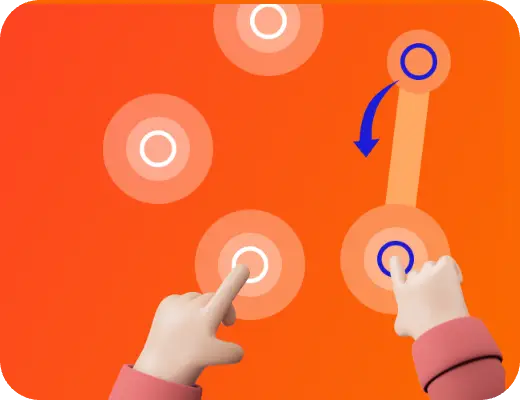
macOS Lightweight
Built natively for Apple silicon and Intel Macs, ZapTap Auto Clicker runs smoothly in the background without hogging CPU or draining your battery. It’s optimized for Ventura, Monterey, and beyond.
Core features of ZapTap Auto Clicker for Mac
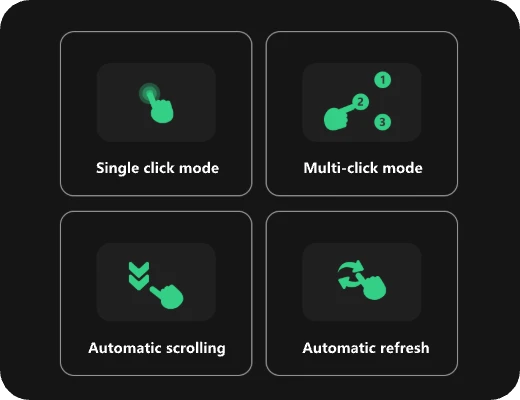
- Custom Intervals: Specify delays down to the millisecond, so you can tailor automation to any task.
- Anti-detection:To avoid being detected by anti-cheat or anti-bot systems.
- Versatile Click Types
- Run in Background
- Smart Targeting:Fixed & Dynamic Coordinates、Window-Aware Clicking
ZapTap Auto Clicker for Mac FAQ
ZapTap Auto Clicker delivers an all‑in‑one solution for automating repeated clicks and slides on your Mac with minimal setup and maximum flexibility.
System-wide Clicks - Automate precisely timed clicks in any Mac app.
Multi-Click Mode - Create complex automation patterns that work across your entire system.
Mac Screen Recording - Capture high-quality automation sessions with minimal storage space.
Retina Snipping Tool - Take crisp, high-resolution screenshots with built-in editing features.
Smart App Scrolling - Automatically scroll through documents, websites, and content feeds.
App Refresh - Set apps to refresh or reload at specific intervals.
Apple Silicon Optimization - Special performance enhancements for M-series chips.
Trackpad Gesture Emulation - Automate complex trackpad movements and multi-touch actions.
Energy-efficient Design - Minimal impact on battery, even during long automation sessions.
Universal Mac App - Works on all your devices.
Yes. ZapTap Auto Clicker supports global keyboard shortcuts, so you can start, pause, or stop clicking without switching back to the app window.
By assigning custom hotkeys, you maintain full control of your Mac while automation runs seamlessly in the background.
On macOS, you can use Automator or AppleScript to record and replay click events, but this requires creating a Quick Action or script in the Automator app.
With ZapTap Auto Clicker, you skip scripting: simply launch the app, specify click points and intervals, and click “Start”—the app takes care of the rest.
While “best” depends on your needs, ZapTap Auto Clicker stands out for its combination of ease of use, script support, and hotkey customization.
According to independent reviews of macOS clicking tools, ZapTap Auto Clicker frequently tops lists for balancing advanced features with a clean UI.
Gaming: Automate repetitive in‑game actions like resource gathering, crafting loops, or idle‑click mechanics.
Software testing: Execute UI tests that require thousands of clicks without manual intervention.
Data entry & web browsing: Speed through form submissions, page refreshes, or swiping through documents and news feeds.
Accessibility & ergonomics: Reduce strain from prolonged clicking tasks, making your Mac experience more comfortable.